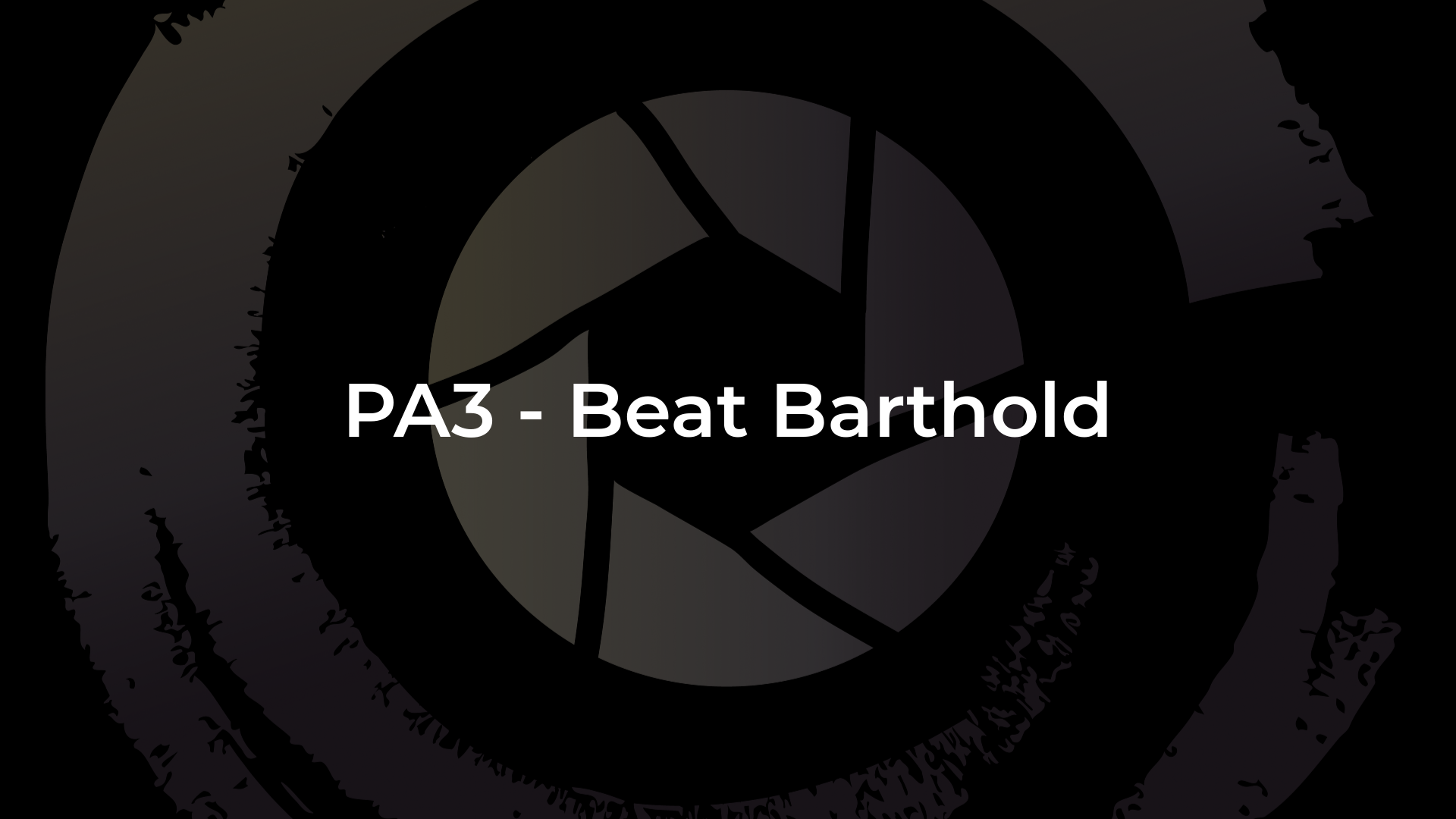PRACTICAL ASSIGNMENT 3: ANALYSING THE VISUAL DESIGN
You have already studied how the origin of all visual design is light. As the natural light changes in color, direction, intensity and quality, the tonal range and color palette change and, consequently, so does the whole visual design of the scene.
Tone and colour, also called “primary elements of design”, define by their contrast the “secondary elements of design”, that is, lines, shapes and texture. These secondary visual building blocks, in turn, define optical illusions like depth and affect visual balance.
Most importantly, though, they strongly determine the emotional and conceptual connotations associated to our images, strongly influencing how we feel and what we think about when they are seen.
In this third Practical Assignment, you will analyse the link created between light, visual design and the emotional and conceptual connotations produced in your images. This Practical Assignment will also pave the way to the analysis of the composition right after.
MATERIAL YOU SHOULD HAVE STUDIED FOR THIS PA3
In order to carry out this PA3, you should have covered the following modules:
Module 4 – Natural light with intent
Module 5 – Learning to see and Visual Design
PA3 - Example by Rafael Rojas - PDF document and Video that you will find on this page here below
MAIN OBJECTIVES:
The main objectives for this PA2 are to identify the way Natural light defines Visual Design, and how Visual Design, in turn:
Influences or nuances the message
Provides emotional connotations
Affects eventual associated ideas
INSTRUCTIONS FOR THE ASSIGNMENT:
IMPORTANT: For this Practical Assignment, please consider the images as they came out of the camera, without any postprocessing being done to them. If you shot the images in Jpg, then use those jpgs as starting point. If you photographed them in Raw, then convert them directly to jpg format without applying any post-processing yet. The idea of this Practical Assignment is to analyse the light present at the moment of exposure, and the visual design that your eyes could see at the moment the photograph was made. We will cover the subsequent steps in future Practical Assignments…
For completing this Assignment you will need to use a PDF template document that we have prepared for you. You can download this template document here.
For this Assignment, you should:
Fill in this PDF template document for every image of the 10 images selected with your tutor during the PA1.
The PDF’s can be filled automatically by writing on your computer. You will also be able to attach or embed the corresponding image to each of the documents, and the few sketches that are needed to illustrate some of the questions. In other words, there is no need to print these files out, fill them by hand or scan them. You can directly do everything digitally on your computer. You might need to download the file, save it to your computer and open it with Adobe Acrobat Reader software.
Save the filled-in PDF files, by giving the file name: “yourname_yoursurname_PA3_number 1 to 10”
Send the 10 files via email to info@essentialseeing.com. If the files are too heavy, please use the free service www.swisstransfer.com or www.wetransfer.com.
Your tutor will review your Practical Assignment and produce a Video Assessment review, giving you personalized feedback and guidance. This Video will be posted on this website page, below.
You will be notified when your Video Assessment is ready for you to review.
You can also check the Assignments posted by other students and the corresponding Assessments on this page. Like this, you can learn from each other.
If you have any questions, please do not hesitate and contact your Tutor!